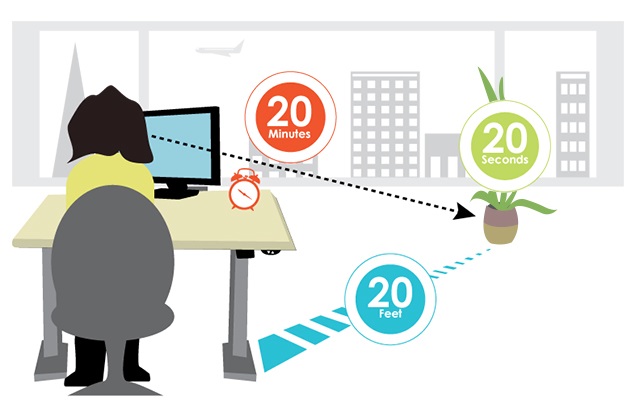With spring planting underway in my part of the mid-western United States, it occurs to me that being an ergonomist isn’t so different from being a gardener. Just as every garden must be prepared in advance with the proper soil condition, ratio of sunlight to rain, and a good weed control plan; so too is an ergonomist concerned with things like neutral posture, voluntary motion, and timely rest breaks. It got me thinking: once ergonomics takes root in a company, what other benefits to worker health and happiness blossom?
Most Mondays I eschew my normal office commute and work from home instead. Sitting on my lovely blue velvet sofa with a shawl wrapped around my shoulders and my two dogs nestled at my feet, I’m just vaguely aware of the work day hours as they pass. It hardly feels like being on the job at all – which is the point, of course.
Admittedly, few people can enjoy the luxury of working from home. I wish everyone could know the pleasure of putting in a productive day while still in your pajamas. But there is something that holds promise of benefits similar to the work-from-home experience: it’s called hygge.
Hygge comes from a Danish word for “well-being. It’s such a popular notion in Europe right now, that it took second place for Oxford Dictionary’s 2016 Word of the Year.
More specifically, hygge refers to “a form of everyday togetherness” or “a pleasant and highly valued every day experience of safety, equality, personal wholeness and a spontaneous social flow.”* It’s that cozy atmosphere we strive to maintain in our homes and seek out, whether consciously or not, when looking for a place to share conversation and refreshments with friends and family.
Let’s take a tour of an imaginary office environment where the principals of hygge have been applied. And keep in mind, I’ve actually encountered several of the features in real office spaces – so I can attest this isn’t all just the fantasy of an active imagination!
The first impression we get as we enter the building, is a sense of being welcomed. To your left, check out the succulent wall, the show-piece of the foyer – it’s a living mosaic of soothing green and gray plants. How cheerful they look! A little further on, running along a corridor with gallery lighting, we see a series of stunning photos that were taken by the employees of the company themselves. Judging from the images, I feel as I know and like these people already!
Making our way into the office proper, we encounter comfortable arm chairs with swing-away desktops and foot stools. Movable, louvered partitions create a variety of spaces where people can be seen working intently either alone, with partners, or in meetings: whether sitting, standing, or reclining in bean bags, they all look focused yet calm.
We come to the break room where a big bowl of fresh fruit tempts us with its color and variety of its contents. Is it okay to grab an apple or banana? Of course, that’s why it’s there! A fresh water dispenser is designed for use with insulated mugs that the employees bring along in order to reduce waste. By the way, if you open the door and look under the sink you’ll see that the coffee grounds, vegetable and fruit scraps, along with torn-up newspapers are supporting a worm culture which will eventually produce free compost destined to enrich the company flower beds. The break-room tables are round and large so that several people can sit together at a time. This is a tactic that encourages collaboration, stimulates ideas and fosters a culture of communication that benefits the bottom line. Someone ducks their head in the door to announce that a meditation session is about to begin.
Curious, we follow him down the hall to a room that has been dedicated as a quiet space where people drop in for a few minutes to decompress. You won’t see fluorescent or LED fixtures in this space; as a matter of fact several salt lamps provide just enough light to be ensure safety encase of an emergency exit, but not so much as to be overly stimulating.
Back in the main office area take a moment to notice that there are no physical barriers between workers and management. Everyone has equal access to natural light coming from windows on the exterior walls. Conference rooms and private offices, where needed, are located toward the center of the building.
Approaching the elevators, we learn that vertical spaces are just as important as horizontal. For instance, the stair wells are inviting and well-traveled because employees are encouraged to go “one-up and two-down” whenever possible. This is equally good for employee health, energy bills and the environment.
While this company doesn’t allow employees to bring in their dogs, they do have an official company pet which takes the form of a large salt water aquarium full of colorful, exotic fish flanked by low sofas and coffee tables in the common area.
At this point in our tour, you may be thinking that it’s all a bit too much. At the very least, expenditures like the aquarium, banks of office plants and fresh fruit seem self-indulgent, and at the worst, a misguided distraction, but in fact, all are part of a serious commitment to employee health and job satisfaction that’s based on good research. Nothing here is done by accident – it’s all part of a well-orchestrated plan
So does this sound like the kind of place you’d want to spend 40 or more hours of or your work week? Personally, I think I’d forgo working from home one day a week if it meant hanging out with my co-workers in on office like this.
There’s no doubt, that having a good ergonomics program in place, is a prerequisite before hygge can enter the workplace. But after that, t’s just a question of people believing and then committing to the idea. After all, ergonomics is the science of everyday life, and successful ergonomics hinges on a deep understanding of human nature. If you can get the ergonomics right, hygge should be the natural next step.
With that in mind, I am going to advocate for an atmosphere of hygge in my office. I hope you’ll think about doing the same.
 By Carrie Schmitz, AOEAS, CHC, Ergotron Human Factors and Ergonomics Research Manager (@giveafig)
By Carrie Schmitz, AOEAS, CHC, Ergotron Human Factors and Ergonomics Research Manager (@giveafig)
*Jeppe Trolle Linnet, 2010









![[Movie] Rethinking Workspaces: Design for Movement & Flexibility](http://blog.juststand.org/wp-content/uploads/2017/01/rethinking-workspace-screen-lg-825x510.jpg)